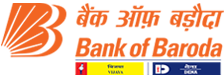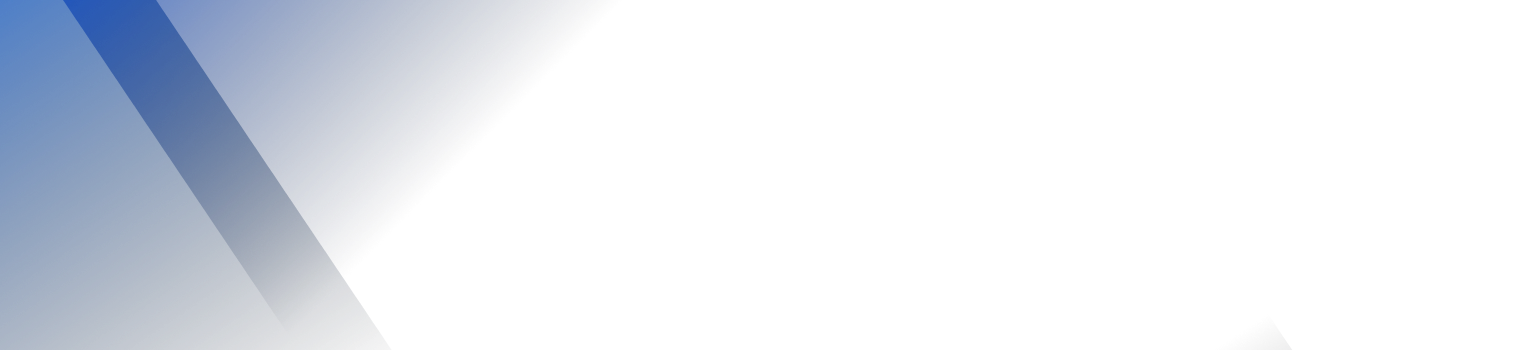

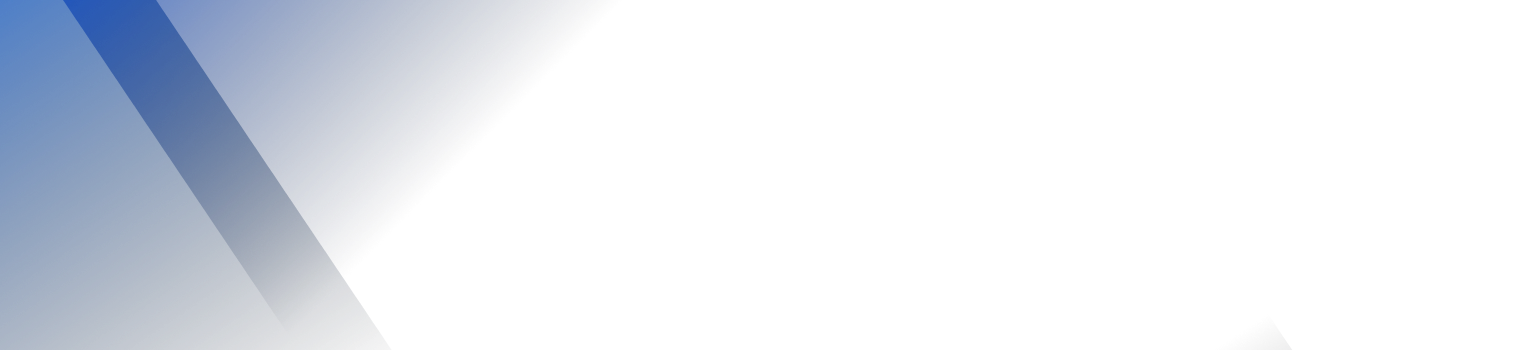

PSB Alliance's Doorstep Banking service delivers convenient last-mile solutions for a range of financial and non-financial transactions. Customers of India's 12 public sector banks can access routine banking activities, including document handling, financial services and Digital Life Certificates for Pensioners from the comfort of their chosen location.
Designed to enhance customer convenience, our Doorstep Banking service brings essential banking services directly to you. Our trained representatives ensure efficient and reliable service delivery at your preferred time and place, eliminating the need for branch visits.
Enjoy the features of Doorstep Banking with PSB Alliance today. Get in touch with us to know more about our services and book an appointment today.

BLS International Service Limited

Integra Micro Systems Private Limited




Manage nominations for a range of accounts, including Savings (Individual and E/S), Term Deposit, and Current (Individual), directly from your preferred location.

Request up to three daily transfers with a maximum cumulative limit of ₹25,000 per day, applicable for transfers both within and outside the bank.
Doorstep banking services cater to all the individuals having full KYC-compliant savings account in any of the public sector bank with a valid mobile number registered with their Bank.
Please make sure you are using the latest version of the app and have granted location permissions to the application.
Selected Address might be having No Branches with in the Radius or Agents won't be Available for Particular Area
When booking a service, only nearby branches within the serviceable area of your current location will be shown.
Reasons will be ascertained, and necessary action will be taken under intimation to the customer.
Credentials of Agent along with Photo shall appear in the Mobile App/ Web Portal of Customer. Customer will get a SMS having name of Agent. Customer can demand ID Card showing Agent name and photo. Additionally a onetime Auth Code for each service will be sent to the customer which he need to tell Agent for initiating the service. Agents shall be follow uniform Dress code bearing DSB and Service Provider LOGO; for their eady identification.
Once the Agent deposits the Instruments with the designated Bank Branch, DSB System will validate the Service Code of the customer and trigger a message "COMPLETED" which will be duly notified to the customer through Mobile App.
Normally, you should handover the Instrument(s) along with the Pay-in-Slip in a sealed ENVELOP for operational convenience and security. You can write no of instrument, your Bank Branch name and your name on the face of the Envelop.
You can deposit instruments viz. DD/ PO; New Cheque Book requisition slip; 15G / 15 H Form; Tax Challan; Standing Instruction request etc. For updated list of services please visit our website www.doorsteppsba.com/doorstep/customerlogin
Yes. Once the DSB Agent collects the instruments, he will Click "DOCUMENT COLLECTED" icon in his Device/Mobile App and all the Service Request placed will be automatically flow to the designated Bank Branch portal.
Customers can raise a dispute/complaint over an on-going or completed service request. You have to initiate the dispute by selecting the option provided in the channel. You can also directly lodge complaint with the concerned Bank.
Yes. You can register by selecting the option available in the Mobile App mentioning the Service Request ID/Code etc.
Once you register Dispute/Complaint in the App, you will be allotted a Dispute ID. With this ID you can track the response.
Dispute Resolution will be done by Customer Care Executive of Service Provider/Bank as the case may be.
Yes. In any such communications, you have to mention the Service Request ID/Code for taking necessary further action.
Customer can call the call center number : +91 91522 20220
No.
Currently the app is available for Android devices only. You can download it from the play store. The app will be available for IOS users soon.
Please ensure that the mobile number you wish to input is available on the mobile device.
Please ensure that you are entering correct login pin.
This will happens once Customer Deactivated the Account and trying for login.Customer has to be Reactivate the Account.
Please make sure you have entered the correct mobile number to receive the OTP. If you are still unable to receive the OTP, kindly wait for some time and attempt the process again.
If you attempt to log in with invalid credentials and fail three times consecutively, your account will be locked for security reasons. Please wait for a period of 5 minutes before attempting to log in again.
Ensure that your registered mobile number is correctly linked to your respective account. If your registered mobile number is correctly linked and you are still experiencing issues, we recommend waiting for some time and then attempting to log in again.
Bank CBS system is slow or Some Technical issues on Server while fetching Response from Bank CBS.
Bank CBS system is not responding to Generate the OTP while placing Request Initiation or CBS is Having Issue.
CBS connection Issue from Bank end, Server is not Connecting to the particular service.
Since Application is Implemented with Sim Binding Concept , Mobile Number has to be Present in the Same Phone, User Should not try to login with Different device
Customers Doesn't have the Accounts for particular Mobile Number.
No.
No.
The services can be booked only for the personal and individual SB accounts.
The maximum allowable limit for documents or instruments for any service is 10.
You will get the “BRANCH RECEIVED” message through SMS once agent handover the documents to the branch. You can also track the status through APP.
You will receive step by step update regarding your delivery on your app or through SMS.
This service can be availed only from Home/Base branch.
The service charge for availing this service is Rs. 75+GST. This charge is only for picking up requisition slip from customer’s doorstep to bank. Bank may charge additionally if any, according to bank.
You can book the service through DSB App/website/call centre(+91 9152220220). For details visit www.psballiance.com
Maximum 10 instructions can be picked by an agent for single pick-up request.
Rs.75.00/-+GST is the service charge for providing doorstep banking service. Service-wise charges shall be applicable as per individual Bank’s service charges.
You have to keep ready 15H/15G form duly filled in before agent visit to your place.
If forms are not available with you then you can get the physical forms from agent and you have to fill it in and submit the forms immediately. You can also download the forms from our website.
You will get the status message “BRANCH RECEIVED” once the agent handover the documents to branch. And upon processing of the request by branch you will get the status message as “COMPLETED”
you can submit the 15H/15G forms for the TDR accounts linked with your mobile number
No.
No, you need not to pay any extra charges for the physical 15H/15G forms.
Our service is for delivery of forms only. You have to contact/write directly to your bank for any query.
Yes. You will get the message “DOCUMENT COLLECTED”
You can select from date to date.
The bank may charge fees according to their service charge.
No. currently you cannot get loan account statement.
Please contact your bank.
Please contact your bank to inquire whether they accept outstation cheque.
Please login into DSB portal through registered mobile number and select the bank where do you want to submit the CHEQUE/DRAFT/PAY ORDER.Choose the option pickup of NEGOTIABLE INSTRUMENTS (CHEQUE/DRAFT/PAY ORDER ETC.) under non-financial service tab.
You may download the deposit slip in the portal under applications/forms tab. or, agent will carry the cheque/dd/po deposit slip which you can fill in and handover the same to agent.
Yes. you can deposit the multiple instruments of same type (cheques only/DD only/PO only) in your account under single service request. However, depositing bank/branch should be same for all the instruments.
Yes. Bank may additionally charge for clearing outstation cheques as per the Bank’s policy.
Please contact your branch.
No. you need to ensure with your branch that they are accepting the outstation cheques before placing the service request.
You can deliver maximum of 10 requisition slip in one pick up request.
No. the requisition slips should belong to the bank which was selected during raising of request.
This service will deliver the requisition slip to the concerned bank’s branch. You will have to contact your bank for the query.
Yes, you can simply write a request letter which will be delivered to the bank for their necessary action.
10 instruments per request
No.
Please contact your bank to check if they provide non-personalised chequebook.
Please login into DSB portal through registered mobile number and select the bank where you have already applied for Term Deposit. Choose the option Term Deposit receipt under non-financial service tab.
No. If you don’t have TD receipt number, you can fill the TD amount and account number for delivery of TD receipt under DSB.
Yes. Please provide the TD receipt number. If you don’t have the same, please provide the amount and account number for delivery of TD receipt under DSB.
No. This feature will be made available shortly.
Please contact the branch the same is not being serviced under DSB.
Please contact branch for issuance of duplicate TD receipt. After issuance, you may avail the services under DSB for delivery of the receipt.
No. Please contact branch.
Yes, other bank cheques are accepted to deposit tax payment. However, you may please confirm with your branch in this regard.
Under one request you cannot deposit more than 10 challans and same should belong to same tax beneficiary.
Please contact your branch.
Please contact your branch.
You need to contact your branch for the same.
Under Door step Banking facility, you can submit max.5 nomination forms under one single service request. And all are must belongs to single account holder only.
In deposit accounts, nomination can be made in favor of only a single individual. That means you cannot nominate non individual entities such as company, trust etc. It is not necessary for the nominee to be a relative of the account holder.
Reserve Bank of India has clarified the signature of the account holders need not to be attested by witness. Only the thumb-impression(s) of the account holder/s shall be attested by two witnesses on the nomination forms prescribed under banking nomination rules,1985.
Yes. You can submit the relevant forms under DSB for cancellation and variation in nominee form.
Please contact your bank.
Please contact your bank or visit Bank website.
Please contact your bank or visit Bank website.
The card is pre-activated. Please contact your bank or visit Bank website.
Gift card is not reloadable, Prepaid card is reloadable. Please contact your bank or visit Bank website.
Please contact your bank or visit Bank website.
The Standing Instructions is a service provided by Banks that facilitates periodic scheduled payments for funds transfer, third party payment, and RTGS/NEFT transactions.
Under PSB Alliance-Doorstep Banking Services, if your mobile number is registered in the account with your Bank, you can register standing instructions on your savings [(individual/joint Either-or Survivor/A or S)] and current accounts (individual).
Per request the charges are Rs. 75/-plus GST, for delivering the challan to the respective Bank. Other Bank charges, if any, will be debited separately by the Bank to the customer’s account.
You will receive a SMS from PSB Alliance Pvt. Ltd. when your request for standing instruction is delivered to the Bank.Based on your Bank’s policy, you may receive a SMS from the Bank when a standing instruction is executed successfully.
No, this facility is not available presently.
For registering standing instruction through doorstep banking services, you need not contact the Branch. However, for cancelling standing instructions you need to contact the Branch.
Ensure that the third party/Interbank beneficiary name and account number are valid. Ensure that your mobile number is registered on the site. Also ensure that you have sufficient balance in your account to execute the instructions.
Yes, you can register standing instructions for a new third-party account through doorstep banking services.
You need to submit the request in the format prescribed by your Bank. However, you may also download the application under applications/forms tab.
Please contact your bank.
You can make as many as requests. However, for each delivery request there is a charge of Rs.75+GST.
No. You cannot make one single request for TDS form/form 16 for more than one branch/bank? You have to make one request for each branch/bank separately.
Yes. If banks are not ready with the TDS form/form 16 then you can cancel the service request at your end and get the service charge refund immediately.
You have to contact your bank and confirm it.
The maximum transfer request can be placed in a day is 3 with a cumulative amount of 25000 Rs.
Account holder only can book the service
The request will be completed through Fall Back Mechanism.
Please contact your bank
In Fall back mechanism the physical form is submitted to the bank.
You can keep Blank Pay-in-Slip for use. In case of your need, DSB Agents can also provide you the same at no cost. However, Pay-in-Slip provided by DSB Agents can be used for collection in any Account (SB/CA/CC/OD) of any Bank.
The minimum cash withdrawal limit is 1,000 Rs, while the maximum limit is 10,000 Rs. per transaction.
We regret that currently cash deposit service is not allowed by your bank
All the 12 member banks of PSB Alliance have started cash withdrawal service.
Please do not accept torn notes and verify the cash thoroughly before agent leaves.
Please raise the grievance through the website/app.
The agent will be wearing ID card of uniform of the service provider. There will be also code sharing to establish that the agent is genuine.
No, you cannot deposit cash in another person’s account.
In case of pickup service, You have the flexibility to reschedule your services based on your availability before the agent starts the service, similarly in delivery service you can reschedule before the bank user starts the service.
You can cancel a service if the agent has not yet started it. To initiate the cancellation process, please follow these steps:
Once you complete these steps, the service will be canceled, and you will receive a cancellation confirmation message on your registered mobile number.
In case of pickup service, You have the flexibility to reschedule your services based on your availability before the agent starts the service, similarly in delivery service you can reschedule before the bank user starts the service.
Yes. You have to seed (link) your Mobile number with your Bank account.
All the accounts linked to your Customer ID are automatically seeded with your Mobile number.
You can avail DSB facility for any of the listed 12 PSU Banks against your Account linked with your Mobile number.
The Customer of Joint Account having its Mobile number linked to the Account can avail the DSB facility provided the Account Operation mandate is "Either or Survivor"/"Any One or Survivor".
Yes. There will be an option in the Mobile App to do so. This will help you save time to fetch the Account every time you log in.
All request generated up to 3:00 P.M. should be completed within 3 hours of request generation and request generated after that should be completed by 1:00 pm next working day.
Yes. You can cancel any Service request even after initiation of the Request.
In case of Post service, Request for cancellation of service is not possible after agent has picked up the document from customer. In case of Pre-Service, Request for cancellation of service is not possible after Bank User has completed the request.
You need to visit Order details screen ( for live order tracking in landing page).
No. You need to place Cancel Order through Mobile App/ DSB Channel or Call Center only.